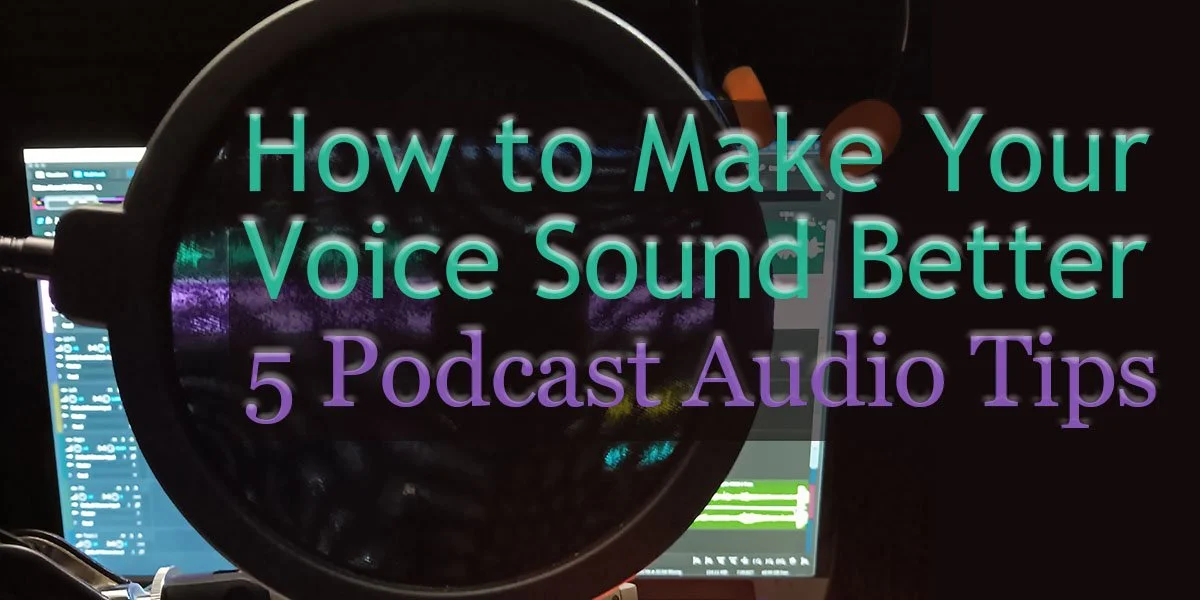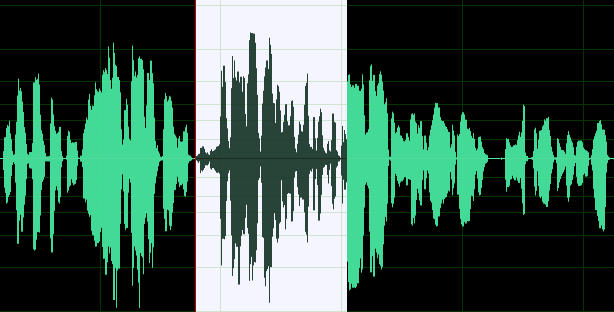How to Make Your Voice Sound Better – 5 Podcast Audio Tips
How to Make Your Voice Sound Better – Podcast Audio Tips
Have you ever wondered, "How can I make my voice sound better?” Podcast listeners are more likely to continue with a podcast if it has professional-sounding audio. The quality of your sound can significantly influence the success of your podcast.
In this post, I'll share five tips that will teach you how to make your voice sound better for podcast recordings and how to make your podcast audio sound better overall.
Need some one-on-one help? Check out my podcast evaluation and coaching packages.
1. Get the Right Equipment
You don't need to break the bank to get a good-quality microphone. Even with a limited budget, you can find microphones specifically designed for podcasting that will significantly improve your audio quality.
Here are two under $100 that may be the key to improving your podcast sound:
Blue Yeti USB Microphone – $108
Want more know more about microphones and other podcasting equipment? Check out USB vs. Analog Microphones: A Beginner's Guide to Choosing the Right Option for Podcasting and Dynamic vs Condenser Microphones – A Simple Guide for Podcasters
Also, consider investing in a pop filter. This is a screen that goes in front of your microphone to lessen or eliminate popping sounds that can occur when you pronounce certain words. You don’t need an expensive one. Around $10 should do. Here are a couple of examples. The most important thing is to get one that will attach to whatever your mic is mounted to.
2. Master Microphone Technique
Just having a good microphone isn't enough; you need to know how to use it properly. Keep the microphone about a hand's width from your mouth and aim to talk past it rather than directly into it. This reduces the risk of plosive sounds (like 'p' and 'b') that can cause distortion. Experiment with different angles and distances to find what works best for your voice. Record. Listen. Adjust. Repeat. There is usually a sweet spot for each unique microphone.
Want me to take a listen? My podcast technical review might help!
3. Control Your Recording Environment
When thinking about how to make your podcast audio sound better, remember the environment plays a critical role. The place you choose to record can either enhance or hinder your voice quality. Ideally, record in a quiet, carpeted room with soft furnishings. These absorb echo and background noise, helping your voice to sound clearer and more professional. Avoid rooms with hard surfaces that reflect sound, such as bathrooms or kitchens.
Want to know more? I have a post that will help.
4. Learn Basic Audio Editing
Audio editing software can help polish your recordings, even if you're not technically inclined. Software like Audacity is free and user-friendly for beginners. Learn basic functions like noise reduction, equalization (EQ), and compression. These tools can make your voice sound fuller, remove background noise, and ensure consistent volume levels throughout your podcast.
5. Warm-Up and Hydrate Your Voice
Your voice is an instrument, and like any instrument, it needs to be warmed up before you use it. Spend a few minutes doing vocal warm-ups before you start recording. This could include tongue twisters, humming, or even just talking to get your vocal cords ready. Also, keep a glass of water nearby during recording to prevent your voice from drying out.
By applying these five tips, you'll soon notice improvements in the quality of your podcast audio. Remember, practice makes perfect, so keep experimenting to find what works best for you.